Although it may seem straightforward, calculating and converting your GPA for each medical school can be a long and tedious process. Each school has its own method for evaluating GPA as some use cumulative GPA, others drop your lowest years, and a few look only at your best years. Because of these differences, I highly recommend using Excel or Google Sheets to organize your grades and convert them according to each school’s specific requirements. Everyone has their own way of calculating, but in this post, I will be using Google Sheets to walk you through how I did it!
Note: I highly recommend following along on your laptop for the best experience!
Calculating the GPA (Step by Step)
To calculate your GPA for each school, you will need to manually convert the grade for each course and then calculate the average based on the credit or course weight. Let’s go through the steps.
1. Insert your course GPA
The first step is to list all your course grades in a spreadsheet. You’ll want to organize your chart to look something like this:
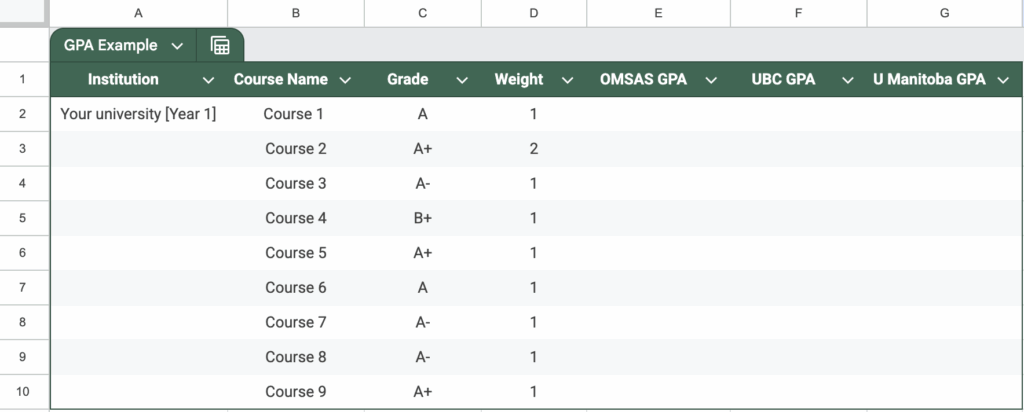
You can leave the “Institution” column blank if you’d like, but it can be helpful for organization especially if you’ve attended multiple universities. The “Course Name” column is also mainly for organizational purposes to help track of each course and avoid any mistakes. The “Grades” column, as the name suggests, should include the original grades as they were issued by your institution. Next, the “Weight” column is where you enter the course credit or weight. For easier calculation, it’s helpful to standardize this using 1 to represent a one-semester course and 2 for a full year-long course. For example, University of Toronto’s 0.5 FCE (Full Course Equivalent) would be converted to 1, as both represent a one-semester course.
2. Converting the GPA
Now that you’ve entered all your grades into the spreadsheet, the next step is to convert each grade according to the specific GPA scale used by the medical schools you’re applying to. Most Canadian medical schools provide official conversion charts explaining how they interpret grades from different universities. You can scroll to the bottom of this post to find the conversion charts for each school. For simplicity, I will demonstrate how to convert grades using the scales of OMSAS, UBC and University of Manitoba. I’ve already included the grade conversion below based on the specific university’s scale (using TMU as an example).
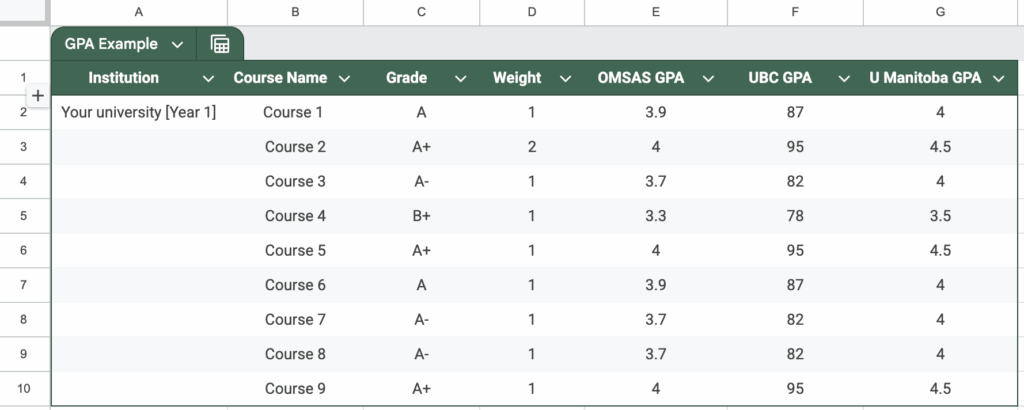
You’ll need to refer to the grading scale of your own institution before converting, as it varies between universities.
3. Calculate the GPA according to Course Credit
To simply the next steps, calculate your GPA using course weight or credit. This can be done by multiplying the converted GPA by the course weight (2 in this case for a full-year course). Repeat this for each university you are applying to.
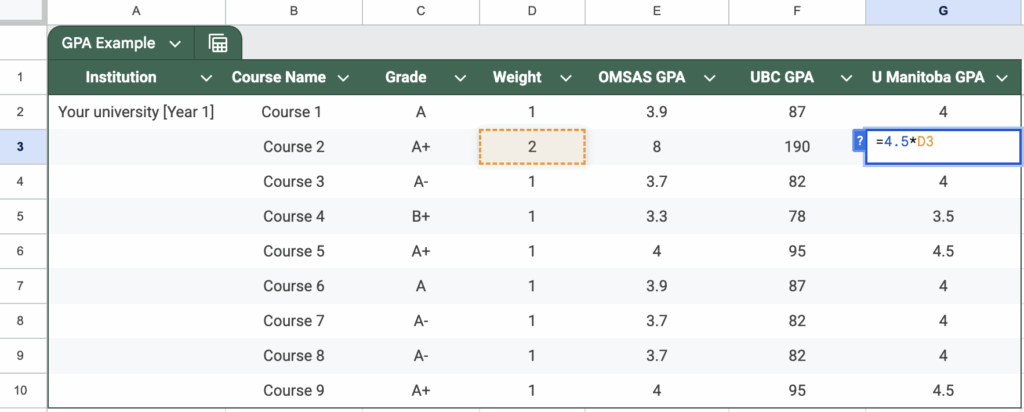
4. Calculate the Average (finally)
Now it’s time to calculate your GPA! There are several ways to go about this—find the method that works best for you. Below is the way I would calculate it, but I will show you multiple ways to go about this.
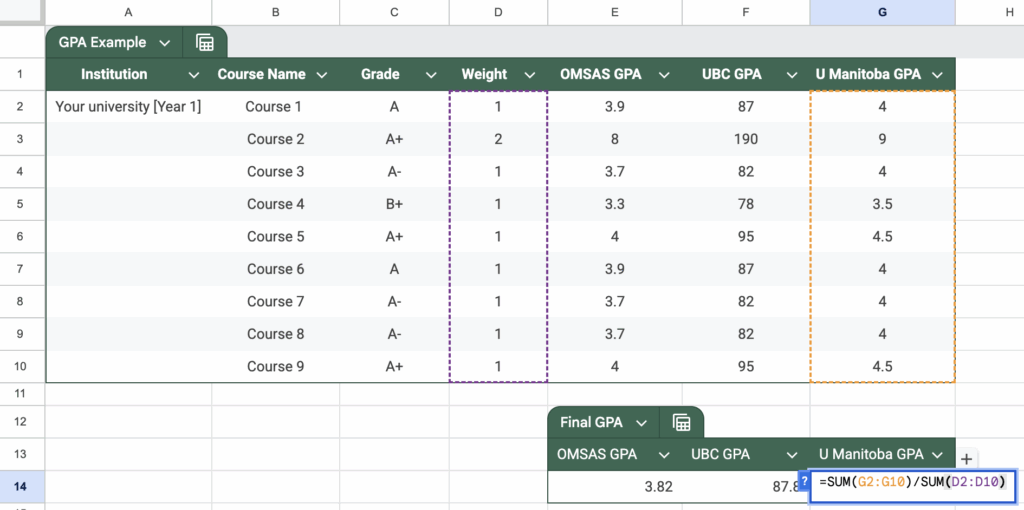
This method require a simple script. If you aren’t too familiar with Excel or Google sheets, the word “SUM” adds all the values within the parentheses, while the colon (:) indicates a range of cells being selected. The slash (/) just symbolizes the division. Essentially, you are dividing the sum of all course grades by the sum of all course credits or weights to get the average. Make sure to add the equal sign (=) in the front — otherwise, it won’t calculate anything for you.
Other ways to calculate the average — Breaking it down
If this doesn’t make any sense to you, don’t worry — there are other ways to approach it. One way is to break everything we talked about into smaller steps. Start by calculating the sum of each value, using the “SUM” function (or by manually adding, which I’ll explain next). You’ll want to do this for the course weights or credits and for each school’s converted GPA column.
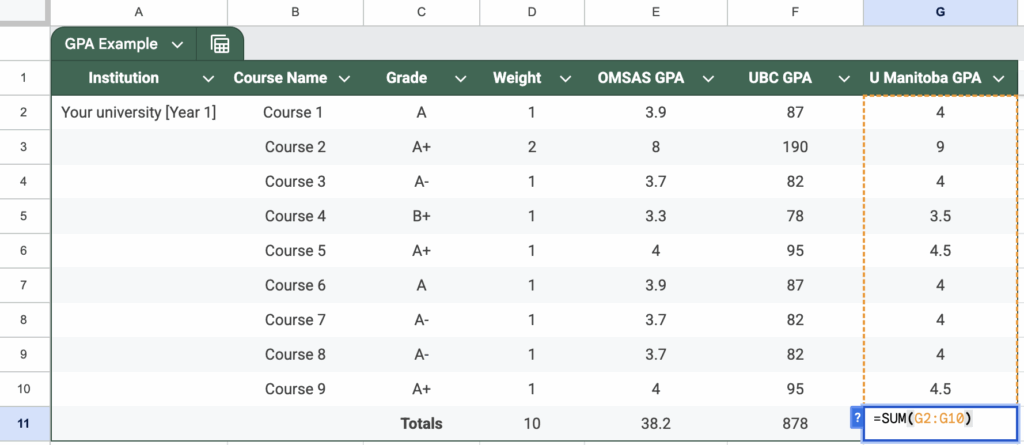
Now that you have all sums calculated, you can simply use those values to calculate the average like this:
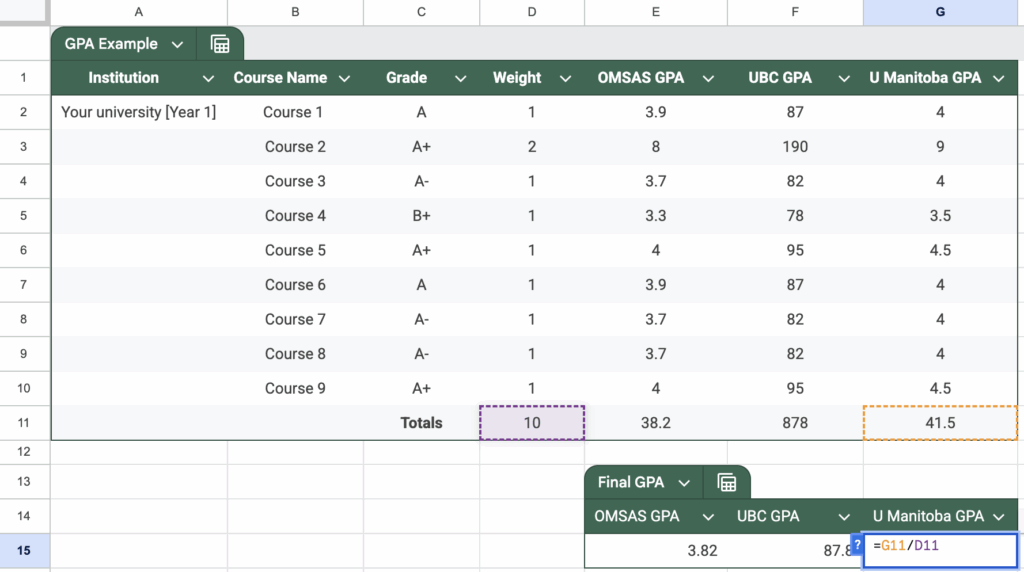
As you can see, this is essentially the same process we used earlier, just broken down into extra steps. While it might be a bit more tedious, it can make things easier to visualize and understand.
Weighted GPA Conversion
As you may already know, some universities offer weighted GPA calculation options. For example, UBC allows eligible applicants to drop their lowest academic year (details can be found under the “School Info” page). Calculating this is not difficult at all as you need to simply remove the range for the specific year that is being dropped. For example, removing a lowest academic year for UBC’s GPA calculation might look like this:
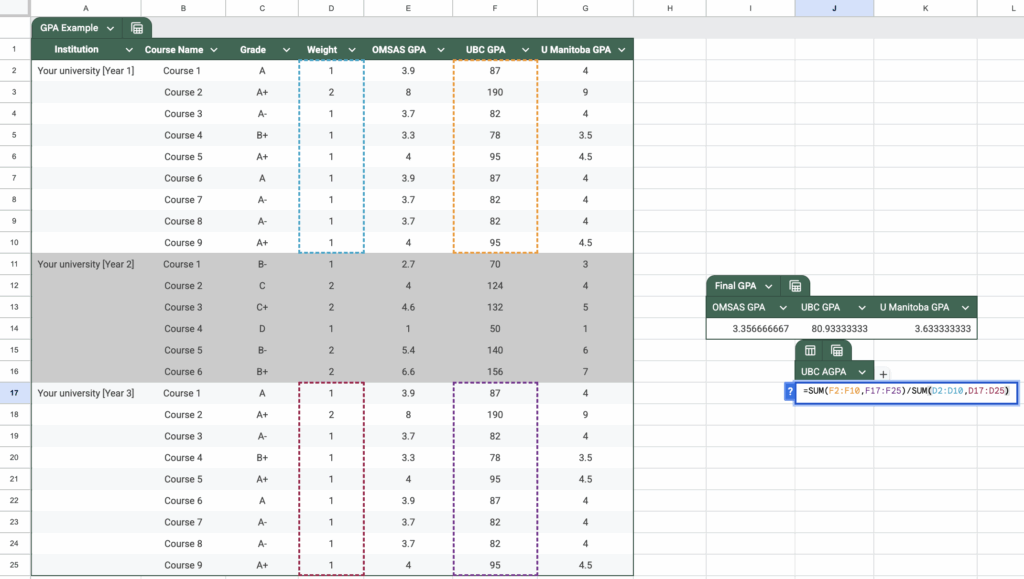
Using a function here can be very helpful, so let me break it down for you. As we’ve discussed before, “SUM” adds values together, and the slash (/) is used for division. Everything inside the parentheses is what gets added. What’s different in this case is the use of commas between value ranges — this allows you to exclude a specific section. Since we are dropping the lowest academic year (in this case, year 2), we simply skip that range and use commas to include the other ranges. Remember, you would need to do this for both the course credits or weights and the grades itself.
Of course, you can also take a more manual approach by calculating the total for each year separately and then excluding the lowest one — or even entering each grade individually — but I’ve found this method to be the simplest and most efficient!
Closing Remarks
This is undoubtedly a tedious process, and there are many ways to arrive at the same result. Whether you prefer using a classic pen and paper or doing it on a computer, I hope this guide was helpful! In the very early stages of my application journey, figuring out how to calculate my GPA was something I found to be a bit confusing. If you’re in the same boat, I hope this helped clear things up a little.
P.S. I’ve compiled a list of grade conversion charts for different schools below, so feel free to check them out!
Grade Conversion Charts — Links
- All Ontario schools & Dalhousie University: https://www.ouac.on.ca/guide/undergraduate-grade-conversion-table/
- University of British Columbia (UBC): https://mdprogram.med.ubc.ca/2025/04/23/change-to-table-2-grade-conversion-table/
- University of Saskatchewan: https://medicine.usask.ca/documents/Admissions/grade-conversion-scales.pdf
- University of Manitoba: https://umanitoba.ca/graduate-studies/sites/graduate-studies/files/2020-07/canadian-gpa-equivalencies.pdf
- University of Alberta (Not med-specific): https://www.ualberta.ca/en/registrar/examinations/assessment-and-grading/grading-system-explained.html
- University of Calgary (pg.50): https://cumming.ucalgary.ca/sites/default/files/teams/4/Admissions/Applicant%20Manual%202025-2026_final_July4_25.pdf
- Memorial University of Newfoundland (MUN): https://www.mun.ca/medicine/media/production/medicine/documents/admissions/Grade%20Conversion%20Chart%202025.pdf
